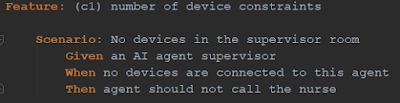A long time ago, I read the Clean Code during my first internship. Immediatly after, I started to apply the global idea hidden in this bible for developers. But this task can be quit complicated because it’s too long and the result can end up worst then before. Here are my 4 ideals that I follow in order to apply the Clean Code’s principles without getting lost.
1. Start to define what is the most urgent
The Clean Code gives a lot of little rules to apply in order to provide a beautiful and readable program : Don’t write global functions, Don’t use flags as function parameters, Functions should only be one level of abstraction, and so on… But implement all of them can take a lot of time and require a lot of practice because not all of them are that simple to achieve.
In the ocean of rules that you should use (according to the clean code), I believe that it is important to focus on just some of them at the beginning. The benefit is to achieve a more readable code quicker than expected but also to transform your “most important” rules in automatism faster.
In my own case, here are my “most important” rules that I focus on every day :
- Every element of the code should have a meaningful name (file, variable, function, class, …)
- Max indent per method should be 2 or 3
- Use Constants
- Don’t Repeat Yourself
If you noticed, those rules only take care of the readability of the code itself. But choosing to first focus on those do not mean that I don’t try to apply the other rules. It is just my priority.
2. SOLID is difficult, but Single Responsible Principle is the key
The SOLID principles are kind difficult to achieve, especially when the project is big. (Know that the Dependency Inversion Principle gives me nightmares !)
If there is one that is the most important and the easier to use, it surely is the Single Responsible Principle : a class or a function has one and only one responsibility. Refactoring my code this way helps me achieve a more readable code quickly. This is also very convenient for testing.
If there is one that is the most important and the easier to use, it surely is the Single Responsible Principle : a class or a function has one and only one responsibility. Refactoring my code this way helps me achieve a more readable code quickly. This is also very convenient for testing.
3. Don’t lose your mind
This is important for me because I am a perfectionist. But clearly, provide a perfect code is not possible.
First, because it requires too much time.
Secondly, because I can see a code has perfect, meanwhile my coworkers will still be unable to read it. It is my own perception of it.
Finally, because sometime, splitting the code too much makes it unreadable.
Even if refactoring is good, I try not apply each rule literally, because it can have the opposite effect.
4. Don’t forget tests
Last, but not least, you need to clean the tests !
They can be read by any developers to and it is not that hard to refactor them as well. It will be then easier to solve failed test afterwards ;-) .
Et Voilà !
I gave you all of my tricks to help me write better code. Of course it is just my way of doing it, so feel free to adapt those advices to your own situation.
Now, will you excuse me, I have some refactoring to do.